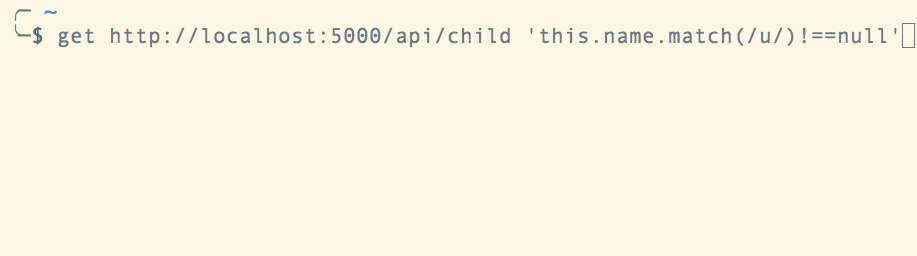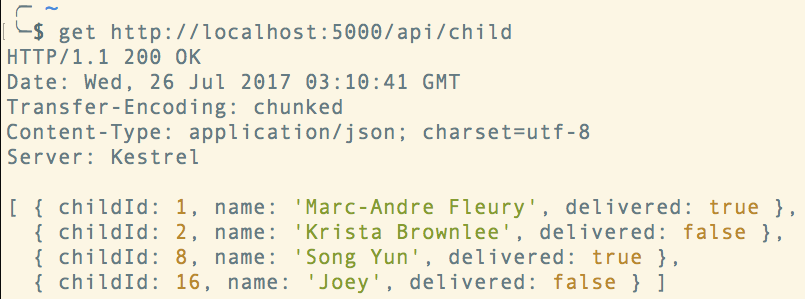
Install the json command line JSON parsing package [docs].
npm install -g json
Once that’s installed, add the following functions to your bash initialization file (i.e. .zshrc or .bashrc you will find them in your home directory)
post () {
curl -s -X POST -D - --header "Content-Type: application/json" --data $1 $2 | json -i
}
delete () {
curl -s -X DELETE -D - $1 | json -i
}
put () {
curl -s -X PUT -D - --header "Content-Type: application/json" --data $1 $2 | json -i
}
get () {
if [ -z "$2" ]
then
curl -s -X GET -D - $1 | json -i
else
curl -s -X GET -D - $1 | json -ic $2
fi
}
Now you’re able to query an API and get the metadata headers, and the JSON. In addition, the JSON will be formatted and human readable.
GET
I have a very simple ASP.NET Web API running on port 5000. First, I'll request all children.
get http://localhost:5000/api/child
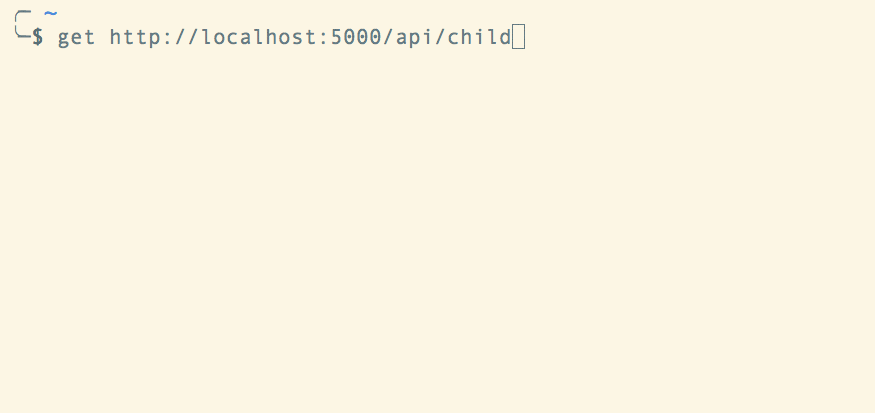
POST
Now, I'll create a new child with a name of Miles Johansson.
post '{"name":"Miles Johansson"}' http://localhost:5000/api/child
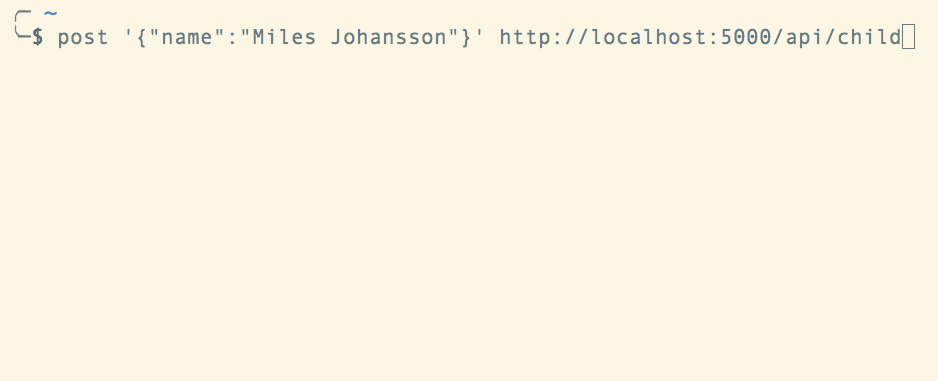
PUT
Then I'll update his name to Miles Champion.
put '{"childId":21, "name":"Miles Champion", "delivered": false}' http://localhost:5000/api/child/21
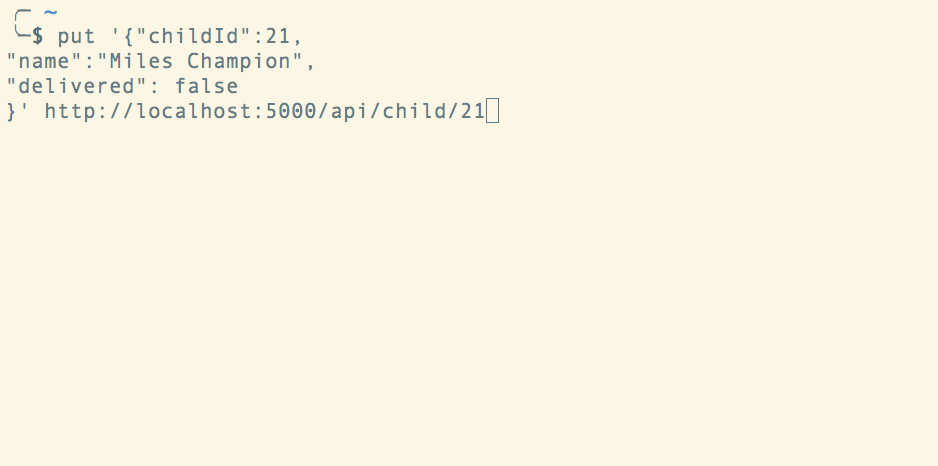
DELETE
Then I delete Miles. You'll notice he's gone after I run the delete function.
delete http://localhost:5000/api/child/21
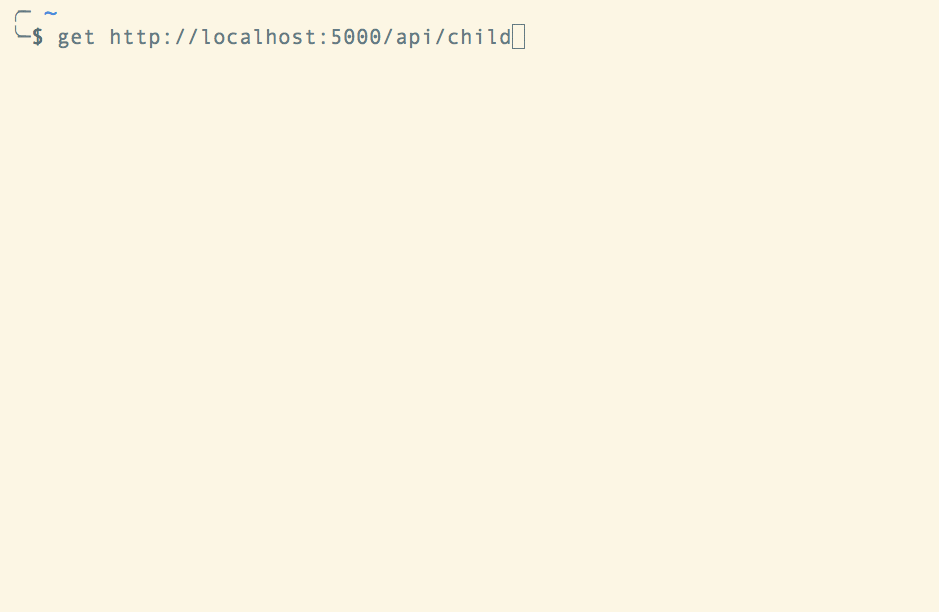
GET filtering
I updated the data set so that two of the children have their delivered key set to true. I'll use the filtering capabilities of the json library to only show those children who had their toys delivered.
get http://localhost:5000/api/child 'this.delivered===true'
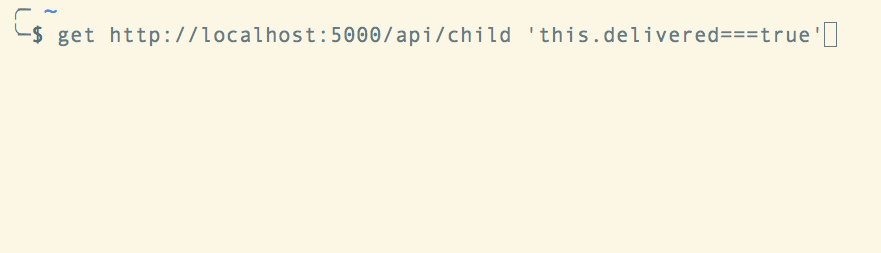
Next I'll find all children that have a u in their name.
get http://localhost:5000/api/child 'this.name.match(/u/)!==null'